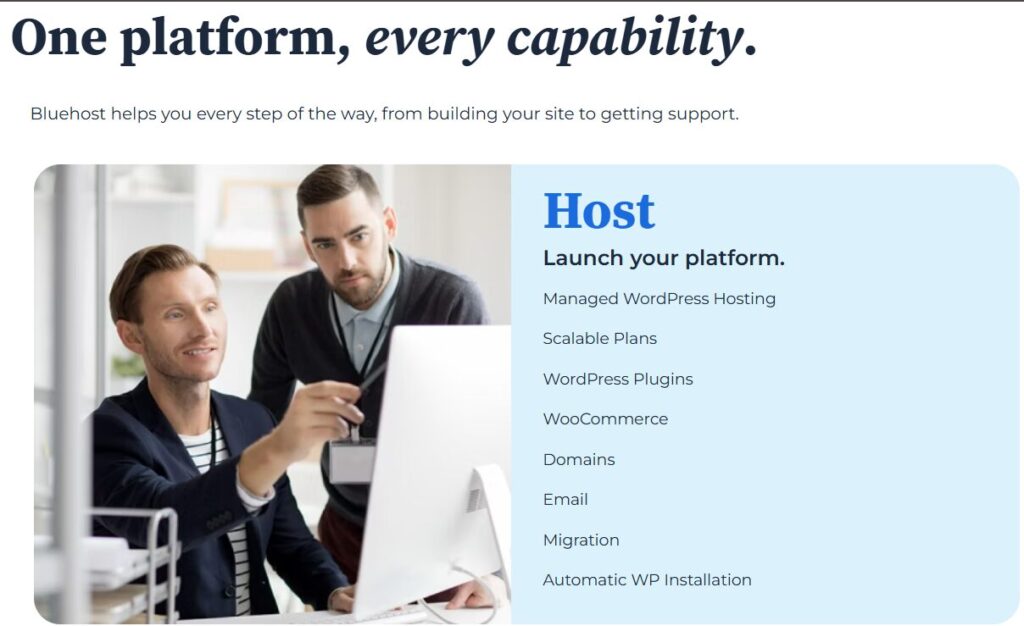Bluehost is one of the most popular web hosting services for bloggers due to its affordability, reliability, and ease of use. Whether you’re a beginner or a seasoned blogger, optimizing your Bluehost experience can help you improve your site’s performance, security, and overall success. In this guide, we’ll cover essential tips and tricks to maximize your Bluehost hosting experience.
1. Choosing the Right Hosting Plan
Before you start your blogging journey, selecting the right hosting plan is crucial. Bluehost offers several hosting options:
- Shared Hosting – Best for beginners with low to moderate traffic.
- VPS Hosting – Offers more control and resources, ideal for growing blogs.
- Dedicated Hosting – Provides maximum performance for high-traffic websites.
- Managed WordPress Hosting – Optimized specifically for WordPress users.
If you’re just starting, the Basic or Plus shared hosting plan should be sufficient. However, as your blog grows, consider upgrading to VPS or Managed WordPress Hosting for better performance.
2. Setting Up Your Blog on Bluehost
After choosing your hosting plan, follow these steps to set up your blog:
- Register a Domain Name – Bluehost offers a free domain for the first year.
- Install WordPress – Use the Bluehost one-click WordPress installation feature.
- Choose a Theme – Select a responsive and SEO-friendly theme from WordPress.
- Install Essential Plugins – These include SEO tools, security plugins, and performance enhancers.
- Create Your First Blog Post – Start writing and publishing engaging content.

3. Enhancing Website Performance
Site speed and performance are critical factors in retaining visitors and improving SEO rankings. Optimize your Bluehost-hosted blog by:
- Using a Content Delivery Network (CDN) – Bluehost integrates with Cloudflare to speed up content delivery.
- Enabling Caching – Install caching plugins like WP Rocket or W3 Total Cache.
- Optimizing Images – Use tools like Smush or TinyPNG to compress images.
- Reducing Plugins – Deactivate and delete unnecessary plugins that slow down your site.
- Upgrading to SSD Storage – If possible, choose SSD-based hosting for faster performance.
4. Improving Website Security
Security is essential for any blog. Keep your site safe by:
- Enabling an SSL Certificate – Bluehost provides a free SSL certificate to secure your website.
- Using Strong Passwords – Create complex passwords for your Bluehost and WordPress accounts.
- Installing a Security Plugin – Use plugins like Wordfence or Sucuri to enhance protection.
- Regular Backups – Enable Bluehost Site Backup or use plugins like UpdraftPlus to schedule backups.
- Updating WordPress and Plugins – Regularly update WordPress, themes, and plugins to prevent vulnerabilities.
5. Leveraging Bluehost’s Customer Support
Bluehost offers 24/7 customer support via chat, phone, and email. To get the most out of their support:
- Use the Knowledge Base – Search for solutions in Bluehost’s extensive help articles.
- Live Chat for Quick Fixes – For minor issues, live chat is often the fastest way to get help.
- Phone Support for Complex Problems – Speak with a Bluehost representative for in-depth troubleshooting.
- Community Forums – Connect with other Bluehost users for shared experiences and advice.
6. Maximizing SEO with Bluehost
SEO (Search Engine Optimization) is key to attracting more visitors. Improve your blog’s SEO with these tips:
- Use an SEO Plugin – Install Yoast SEO or Rank Math to optimize content.
- Optimize Permalinks – Set up SEO-friendly URLs (e.g., yourblog.com/post-title).
- Submit a Sitemap – Use Google Search Console to submit your sitemap for better indexing.
- Improve Loading Speed – A fast website ranks better on search engines.
- Publish High-Quality Content – Consistently post well-researched, engaging content.
7. Monetizing Your Blog with Bluehost
Once your blog gains traction, you can monetize it through various methods:
- Affiliate Marketing – Promote Bluehost and other affiliate products to earn commissions.
- Google AdSense – Display ads on your blog and earn revenue per click.
- Sponsored Posts – Partner with brands for paid content.
- Selling Digital Products – Offer e-books, courses, or templates to your audience.
- Subscription-Based Content – Use platforms like Patreon to offer premium content.
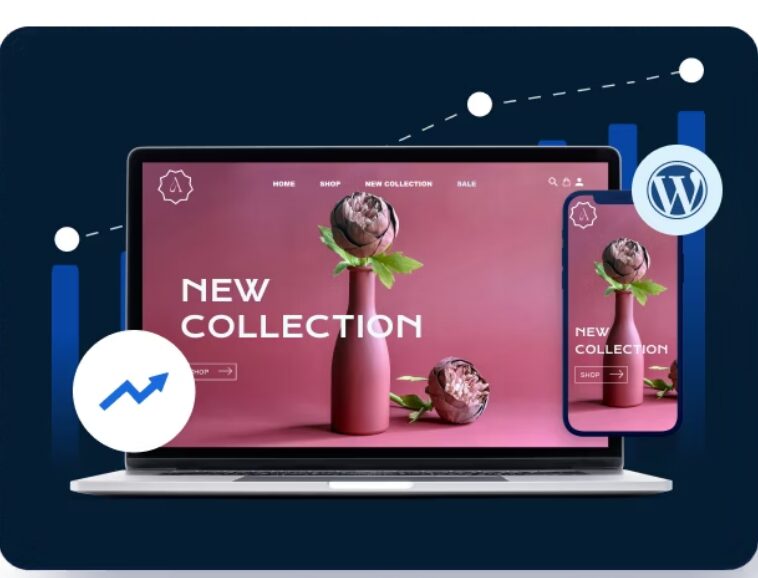
8. Scaling Your Blog with Bluehost
As your blog grows, you might need to upgrade your hosting plan. Signs that indicate an upgrade is necessary include:
- Frequent Downtime – If your site crashes often, you may need more resources.
- Slow Page Load Times – If caching and optimizations don’t help, consider upgrading to VPS or dedicated hosting.
- Increased Traffic – More visitors require better bandwidth and processing power.
- More Features Needed – Higher-tier hosting plans offer additional features and support.
9. Bluehost Add-ons and Features Worth Exploring
Bluehost offers various add-ons to enhance your blogging experience:
- Bluehost Marketplace – Access premium themes and plugins.
- SiteLock Security – Adds an extra layer of protection against malware and hackers.
- CodeGuard – Provides daily automated backups and restores.
- Bluehost SEO Tools – Helps improve your search rankings.
10. Final Thoughts
Bluehost is an excellent hosting provider for bloggers, but maximizing its potential requires optimization, security measures, and performance enhancements. By following these tips, you can create a fast, secure, and successful blog that attracts more visitors and generates income. Whether you’re a beginner or an advanced user, Bluehost provides the tools you need to grow and scale your blogging journey effectively.